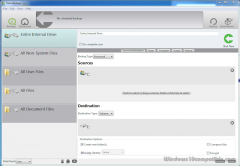Data Backup PC for Windows 4.0.2 Details
Shareware 156.9 MB
Data Backup PC is a powerful Windows software utility that allows users to backup, restore and synchronize valuable data with minimal effort. Run any Data Backup task on any specific day, date, or other recurring basis with a custom backup schedule. Whether you are a new computer user or a seasoned professional, Data Backup PC offers you just the right amount of power, flexibility and ease-of-use to help you protect your files fast.
Publisher Description
 Data Backup PC for Windows gives users the ability to easily create customizable, scheduled backup sets that help keep their important files safe.
Data Backup PC allows you to choose from a number of predefined backup sets to get started quickly, including backing up your entire internal hard drive, your user folder, documents and others.
For users who want additional control over their backup, creating a new backup set offers several customization options including choosing from four different backup types.
Simple Copy will backup the selected source drives, folders, or files to the chosen destination. Subsequent runs of the backup set will only copy changed or new files to increase the speed of these backups, and only the latest versions of the files will be saved.
The Clone backup type will make an exact copy of the source data to the destination, and if the source drive is bootable the destination will be as well.
Versioned backups act like restore points, where old versions of the backed up files are stored in a hidden area on the destination drive or folder. When using Data Backup PCs restore function, files from any backup date can be chosen. You can control how many versions are saved.
The Synchronize backup merges the contents of two drives or folders and places the complete set of data into both the source and destination. If a file is deleted or added in either the source or destination, it will be removed or created in the other location as well.
Data Backup PC lets you set rules to include or exclude files based on Name, Size, Date Modified, Date Created, Extension, and Parent Folder.
Backups can be set to run on a schedule based on Selected Dates Intervals, Selected Events, and Days Of Week.
Data Backup PC for Windows supports email notifications so that youre alerted when backups succeed, have errors, or fail.
Data Backup PC for Windows gives users the ability to easily create customizable, scheduled backup sets that help keep their important files safe.
Data Backup PC allows you to choose from a number of predefined backup sets to get started quickly, including backing up your entire internal hard drive, your user folder, documents and others.
For users who want additional control over their backup, creating a new backup set offers several customization options including choosing from four different backup types.
Simple Copy will backup the selected source drives, folders, or files to the chosen destination. Subsequent runs of the backup set will only copy changed or new files to increase the speed of these backups, and only the latest versions of the files will be saved.
The Clone backup type will make an exact copy of the source data to the destination, and if the source drive is bootable the destination will be as well.
Versioned backups act like restore points, where old versions of the backed up files are stored in a hidden area on the destination drive or folder. When using Data Backup PCs restore function, files from any backup date can be chosen. You can control how many versions are saved.
The Synchronize backup merges the contents of two drives or folders and places the complete set of data into both the source and destination. If a file is deleted or added in either the source or destination, it will be removed or created in the other location as well.
Data Backup PC lets you set rules to include or exclude files based on Name, Size, Date Modified, Date Created, Extension, and Parent Folder.
Backups can be set to run on a schedule based on Selected Dates Intervals, Selected Events, and Days Of Week.
Data Backup PC for Windows supports email notifications so that youre alerted when backups succeed, have errors, or fail.
Download and use it now: Data Backup PC for Windows
Related Programs
iOS Data Backup & Restore
Back Up Your iPhone/iPad with One Click Securely Restore from Backups One click to do a whole backup for your iPhone or iPad data, like contacts, messages, photos, videos, podcast, music, WhatsApp, Messenger, etc. And easily export data from backups...
- Shareware
- 08 Dec 2021
- 40.47 MB
Tenorshare Data Backup
Tenorshare Data Backup provides you several options to keep your important data secure and safe: clone a partition or your entire hard drive disk to transfer information to other disk, or back up your data to various storage devices and...
- Shareware
- 23 Sep 2016
- 33.12 MB
Safe Data Backup
Safe Data Backup protects your valuable data. Easily back up your data to a CD, DVD, local drive, USB memory stick, or network drive. For extra safety, use the remote backup features to store your encrypted data offsite. Remote backup...
- Shareware
- 20 Jul 2015
- 1.36 MB
Android Data Backup & Restore
Simply Back up Your Android Phone Restore Files from Backups in One Click Protect your data here! Easily extract your contacts, call logs, messages, photos, videos, audios, WhatsApp, etc. from frozen or broken Samsung phones/tablets and fix bricked Android phones...
- Shareware
- 26 Nov 2021
- 2.14 MB
AceThinker iOS Data Backup & Restore
You may have a lot of important data on your iPhone, such as photos, videos, messages, contacts, notes, calendars, reminders, apps and more. Sometimes the iPhone may be out of space and you will need to clear up some data....
- Shareware
- 20 Sep 2021
- 1.99 MB